First, many thanks go out to Mr. Carruthers, Magnolia HiFi (R. Welch), DJ (High voltage), and of course my wife for putting up with my clutter.
I recently purchased my house in June of 2009 and started a fairly large remodel of the interior. Since I was doing a lot of gutting, I figured I would finally take advantage and put in my dream media system.
Objectives:
-Install a system that anyone can use
-Control my Mac Pro from any monitor located throughout the house
-Media computer stores all of my media (music, pictures, movies, etc)
-Play Media in any zone
-Home Automation
OVERVIEW:
After some extensive research, I decided to go with a Control4 setup. If you don't know much about control4, I encourage you to go to the website to learn about all they have to offer. You will get a quick idea with this post, but of course more can be offered. But in a nutshell, Control4 allows you to have a central media rack that can project to any room utilizing Cat6 & Zigbee radio frequency. Zigbee is a much more robust frequency in that it allows you to operate any remote without line of sight (or within 100ft of my house in reality), much better than IR or WiFi for that matter. Control4 proved to be a perfect solution as it already had a great GUI interface in place, and all I had to really do was hookup my Mac Pro as one of many video sources and I was off and running.
To start you off, the following picture is of my Family room, which I consider to be my main T.V. viewing area (no theater room, sorry!). The original design of the house had traditional bookcase shelving and a deep box cutout (right of t.v.) for your larger CRT televisions and equipment (VHS?). I basically covered the holes up with new library style paneling & hidden shelving, and utilized what was a storage closet in the office located directly behind the main family room as my Main Equipment Closet (to the left of the t.v.).
HOUSE LAYOUT:
For some background, here is a basic layout of the house with the different zones I am trying to reach. I wired the entire house with multiple Cat6 drops to all rooms (either for monitors or for regular ethernet hookup), with accompanying stereo wires.
SYSTEM DESIGN:
Now for the fun part. Of course it is a lot more complicated than it appears on paper, but you get the idea. This system build has basically been in my head for 8 years now, and I finally am now able to show exactly what I think is the best system design for the money.
MEDIA CENTER: MAC PRO
By far the hardest part of the system was getting the Mac Pro to work on all of the screens. Now just to get this out of the way, yes I know Mac's are very limiting on what you can utilize in terms of software and hardware in the Media Center world, but that was the exact reason I wanted to do it! I had issues with overscan, video cards (Apple controls the drivers to most of the cards installed), signal quality…you name it. After the fifth video card (a Matrox product), and the help of an open source custom screen pixel mapping package (Display ConfigX), we achieved success. (mind you that Chris spent 5 hours custom pixel all the monitors to work).
Blah Blah Blah…Yes we are an apple household, and of course I utilize a lot of their pro tools (Aperture, etc) so I wanted to be able to have a seamless user experience.
But Doug, why both a Mac Pro and Control4 you may ask? Well the answer is basically two fold:
1) Currently most media solutions out there only allow for what I call "pull" content-- meaning that you can pull your content from a Blu Ray player streaming Netflix, or you can pull a video from a Control4 media controller attached to your NAS storage device. But,the problem with these types of devices is that you have to use their proprietary GUI, their remote control....and you basically cannot watch any media on demand from alternate sources.
With the Mac, all I have to do is select "Watch Mac Pro" with my Control4 remote, then pick up my bluetooth mouse and keyboard and start using the server right away. Or I can pick up my iPhone and control the computer through a third party APP like
Boxee.tv. (which is a third party media center GUI). With that said, I can now utilize the Mac Pro to use many different types of media GUI's such as XBMC, Boxee, Hulu desktop, iTunes, youtube, Netflix, etc, all with a click of the mouse, using an interface (apple) that I think everyone knows quite well. (and of course I am running windows 7 no the machine, which works out well because everything is stored on the NAS….).
NAS or rather...DAS: Direct Attached Storage Domination
Having a gigabit ethernet wired around the house, I can also utilize a rack mounted DAS RAID drive and store/access all of my media on that drive. The Mac Pro server uses an eSATA card to pull it at 3 gb/s speeds, and computers on the network can pull/push their content at 1 gb/s.
It acts as a local drive that will be shared across the network by the MAC server. The reason being that that the MAC can serve multiple connections and stream the files without issue -- because it is DAS it can stream the largest files without issue using eSATA speeds.
What this means is that when I add a track to iTunes on my main computer, it points the track to be stored on an iTunes library located on the rack DAS. When I download pictures to Aperture, it stores them on a library located on the DAS. So essentially, I have all of my computers mirroring each other to libraries located centrally on the DAS. I think its cool. :-)
HOME AUTOMATION:
One of the other large objectives of the house build was to also utilize Control4 as a home automation solution. With Control4 I am now able to control all my light switches, thermostat, ADT security system, camera's, fireplace, garage doors, etc. What does this all mean?
A couple of examples:
-I have a keypad at the top of my stairs near the master bedroom door. This keypad allows me to shut down the entire house with the push of one button (televisions, garage door (if its open), fireplace, lights, etc), and also program for certain light dimmers to go on at a certain level (say 10% for the back staircase).
-I am leaving, and by the garage I also have a keypad that allows me to not only turn everything off in the house with a push of a button, but also turn on the alarm (2 minute delay), and put some of the house dimmers on 15% in case its dark when I get back.
-My wife and I are laying in bed, I want to turn the lights off in the bathroom, turn on the television (watch a movie on the Mac of course), and quickly check my daughters room to see if she is awake (IP Camera hooked into the Control4 system), all with my iPhone.
iPhone:
Control4 has an iPhone app that gives you the same user experience as the remotes (operating on Zigbee, or WiFi for the case of the 7" touchscreen). But, one thing I learned is that the Control4 iPhone app only allows you access while on your local network (WiFi). But because I have a firewall with VPN built-in (and the iPhone has native VPN support), after some quick inputs I can access the app from 3G cellular or from another WiFi hotspot in seconds. So now while I am at my parents house, I can login into their WiFi on my iPhone and hook into my control4 system over the VPN -- and say arm the ADT system or close the garage door (in case I forgot).
Now on to the system pics.
Here is a shot of my MEC, or main equipment closet. Here you can see an upper and a lower rack. The upper rack is fixed to the wall, while the lower rack can be rolled out on wheels to allow access to everything. This was a key to my design, as you know how tight these spaces can get!
Here are some pics of the keypads located in the Kitchen. I have some temporary labels on the buttons until I work out the kinks (I may change the names or what they do) and order permanent buttons from Control4 later. Also, some screen shots of my touch screen with door cam, thermostat control, as well as some lighting scenes to give you an idea how easy it is:
MEC Construction:
Rats nest anyone?
LOWER RACK:
Here is a shot of the Mac Pro hanging inside the closet. Now you might scratch your head on this one...but space was limited so my good friend Chris and I came up with this brilliant idea. With some chains and screw-in i-bolts -- the thing was hanging off studs in no time. The really cool thing is that it actually works a lot better than placing it on a (flimsy) shelf. I can grab it and muscle it around with no worry, and it actually has better airflow for cooling and allows for easier access to the inside of the computer for quick inspection (the side pops off).
And of course I have a switch on the exhaust fan helping cool the closet (which is suprisingly quiet!). I'll have a wirless contact relay with internal thermo installed shortly that will help the control4 system tell the fan to go on/off when the temp reaches above 85 degrees (its shipping).
Happy Gilmore anyone?
A pic of the DAS Online GUI:
I control the Mac Pro server from my other Desktop computer utilizing Apple's screen sharing program (remote desktop). What that means is that I can now be using my main computer in my office, and I have my second monitor running screen sharing for the server. I can control it like its sitting there.
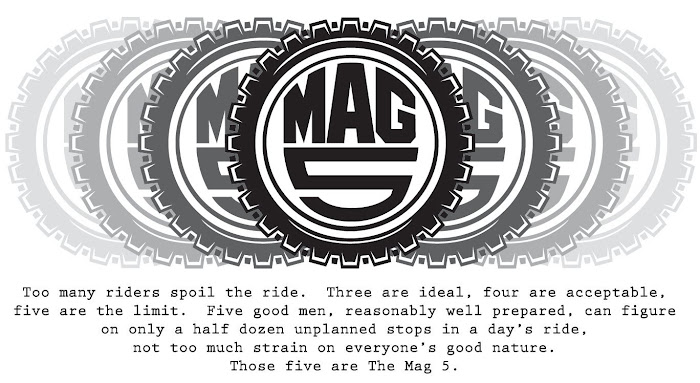
4 comments:
Dougy! Whoa...
I'm selling a 19" magnivox TV/VHS combo if you are interested.
It has a purple spot on the bottom left part of the screen but you'll barely notice it.
Doug, you bring tears to this ol' dogs eyes. Fan-damn-tastic!
Great post Doug. I know exactly what you went through, I just finished a pretty major install myself…rigged up an advanced control system using a network of several CLP-01 sound-pressure activated electrical modulation switches (street name “The Clapper”). I thought about going with a Control4-type setup, but decided that the modular approach was more robust, in that if one CLP-01 should happen to fail I can still clap my way through the rest of the house.
Very similar to yours in terms of the complexity of the install, I ran into several problems. First was setting unit sensitivity, which is adjusted by a dial on the back. Standard setting is 5 (1-10 scale), but I had to take into account my clap style which is stronger than normal and the refraction/reflection off our walls, not to mention the Doppler effect (to account for “moving claps”). Also I wanted my wife to have some control too, and she doesn’t have a particularly strong clap. So after taking some readings with a spectrum analyzer, I settled on a 7.319 which turned out to be perfect.
Next issue was unit proximity….as you can imagine, multiple CLP-01s reacting to a single control event could be catastrophic. Some of our rooms however contain multiple control items, such as the sauna which has both a ceramic space heater (dry heat) and an electric teakettle (steam). So I fabricated an additional control system of my own design to complement the CLP-01 array, it consists of a long string connected to the on/off switch, supported by several pulleys and running to my “control chair”. I’m thinking about putting these into production, contact me if you’re interested.
So after a lot of hard work, sweat and tears, my final install ended up being:
Clapper on the porch light
Clapper on the living room lamp
Clapper on Emily’s electric toothbrush charger (just for fun)
Clapper on the refrigerator (edit-this ended up being a bad idea and was removed)
Clapper on the garage door opener (need to figure out how to make this work from inside the car…walkie talkie?)
Clapper on the space heater
SCS (String Control System) on the teakettle
Clapper on the TV (nice but every time a commercial for the Clapper comes on, I have to change channels or else it switches off)
Overall I am very very happy…Bill Gates eat your heart out!
Paul
Post a Comment